- 获取链接
- X
- 电子邮件
- 其他应用

从 Samsung Y , W , Galaxy Note , S 和 S2 我想目前非常流行 , 很多人都在用着这些款式的 Android 手机。
用着Android 手机的客户 , 肯定会使用 Android 的 Apps , 当你下载多 , 你的手机也会变得慢 。
久而久之 , 手机就会开始老是档机
今天 , 就教教大家如何删除掉手机全部的东西 ( 当然 , 记得储存你重要的照片 , 文件 , 通讯簿先 )
首先 , 我们按 "目录 " 然后去 Privacy

进到 Privacy , 记得按 " Back Up My Data " 进你的 Micro SD Card
然后按 " Factory Data Reset "

然后按 Format USB Storage , 它就会自动的删除去里面全部的东西 ( 记得拿出你的Micro SD Card )

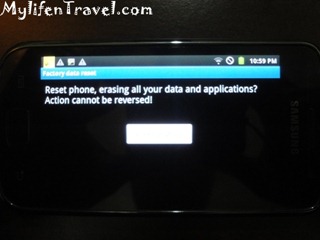


大约两分钟 , 手机就自动的关然后在次自动打开



过后 , 选择语言 , 放 Sim Card 。 然后如有 Gmail , Google account 就写上你的 Google account 和密码



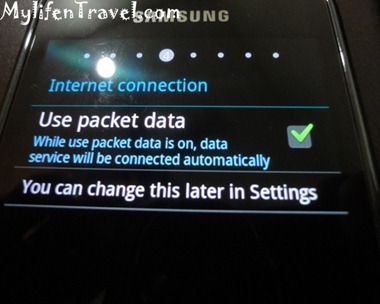





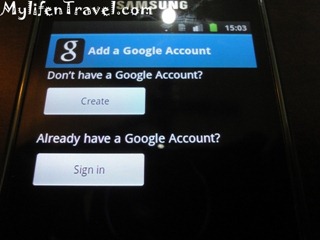




如没有 Google account 可以直接登记或者是跳过
写好全部后 , 就可以用你的电话了
而且你会发觉到速度变得很快 !!!!!

就是那么容易 , 你也可以试试看
评论
发表评论